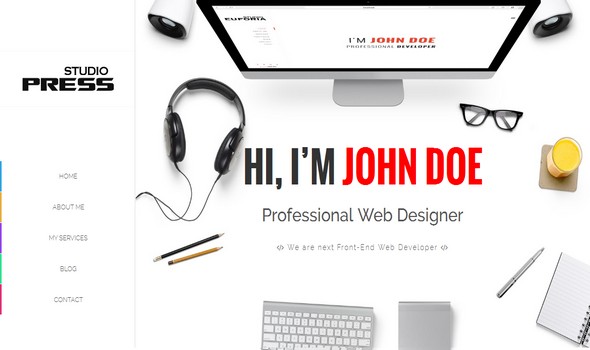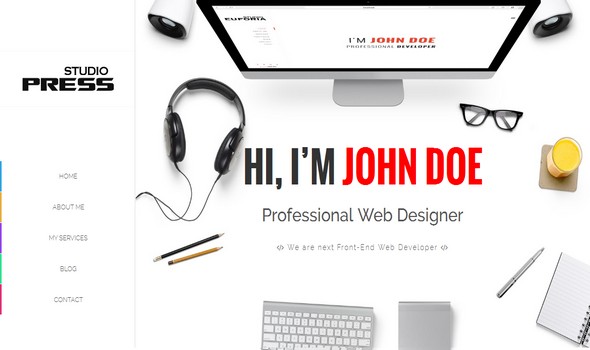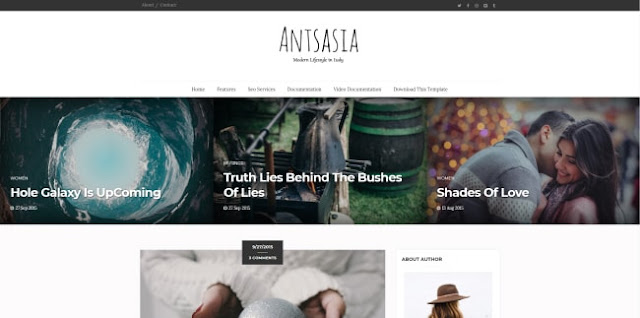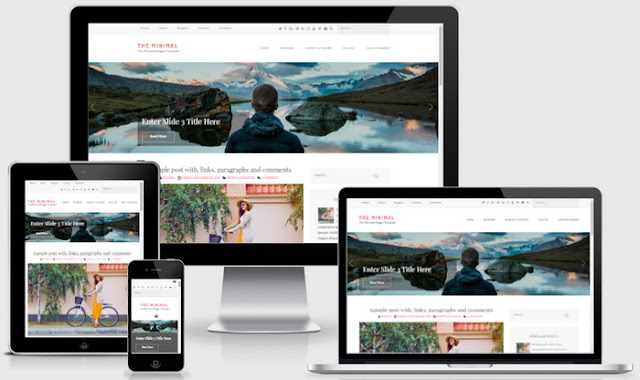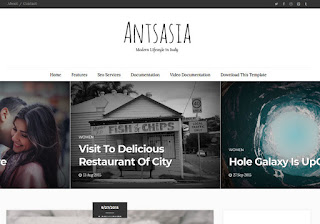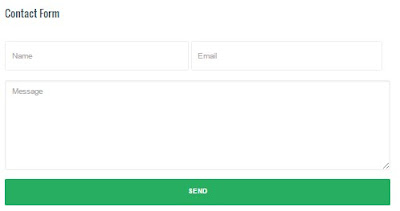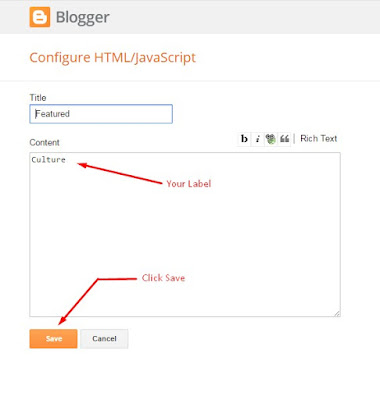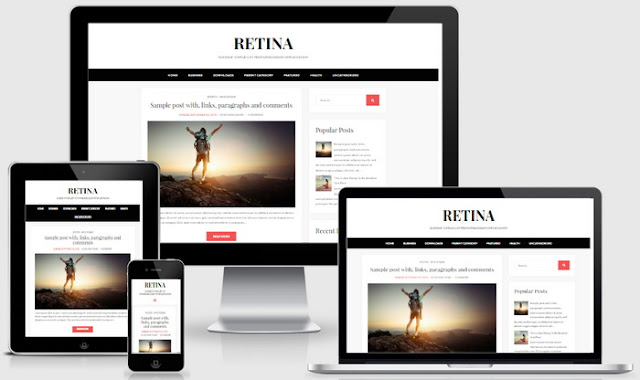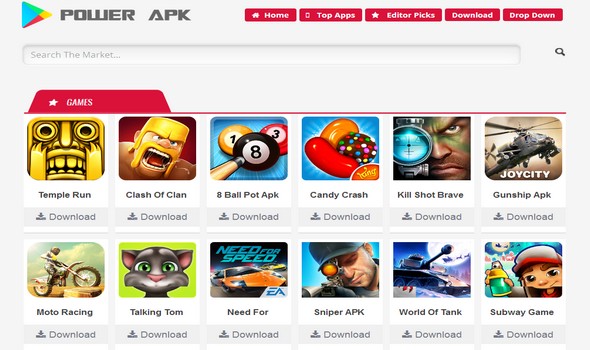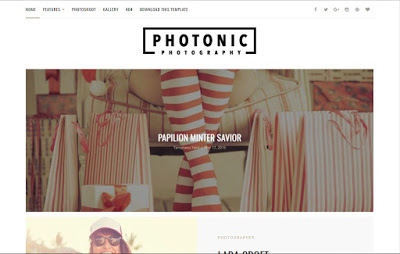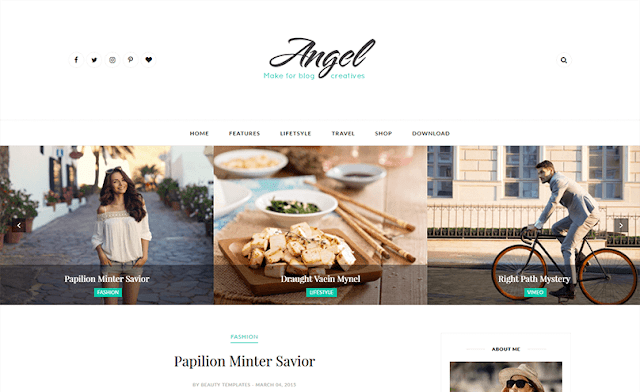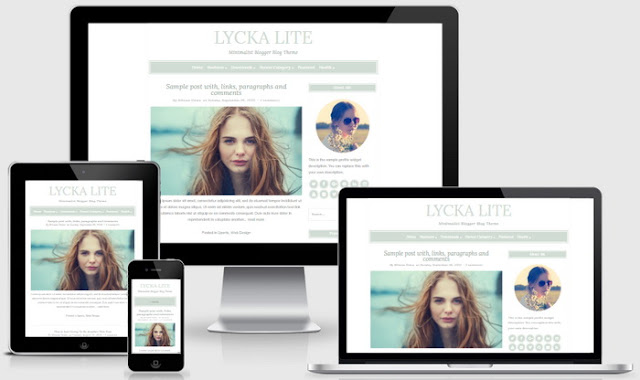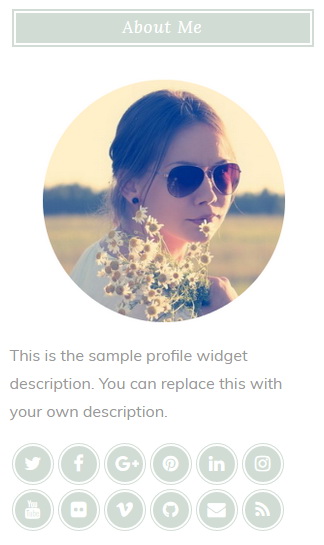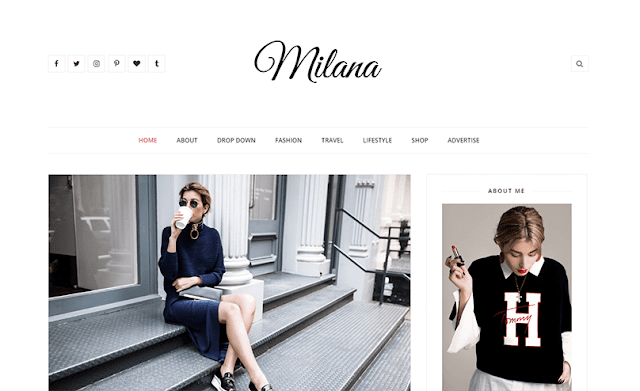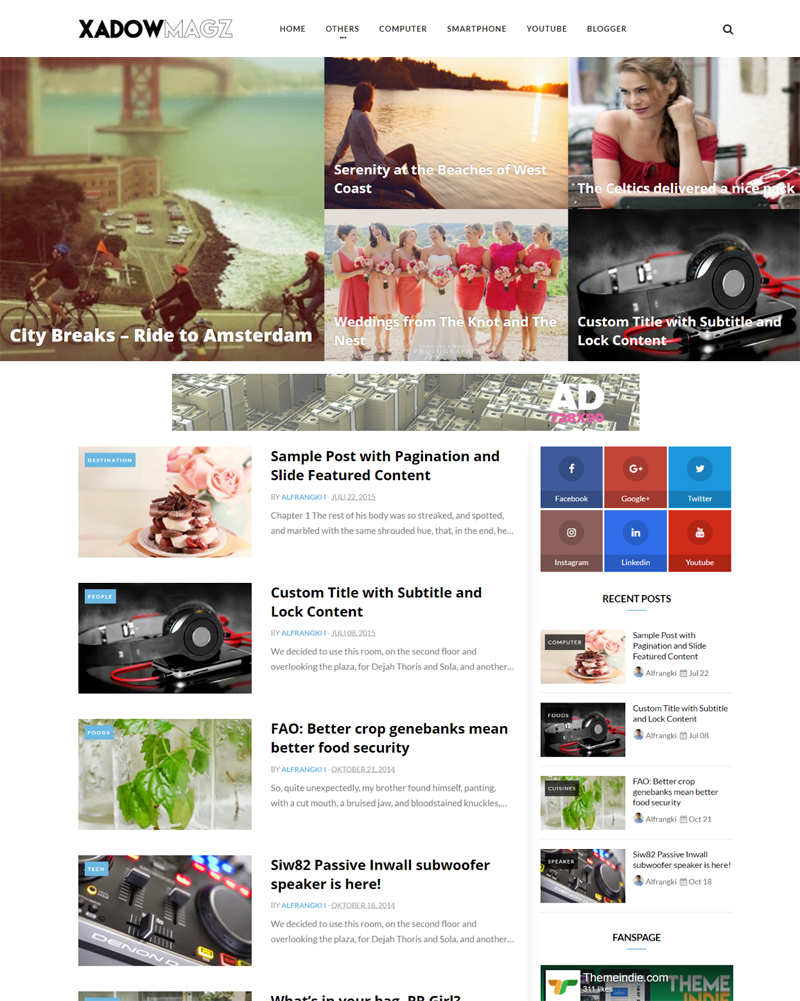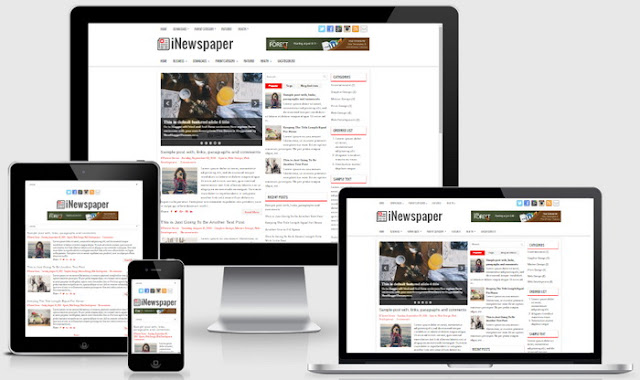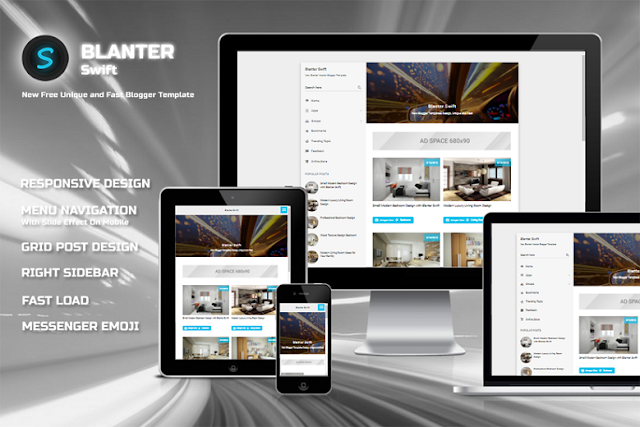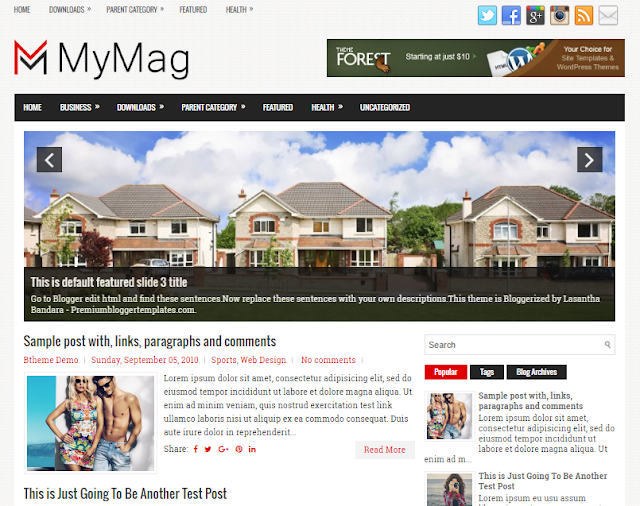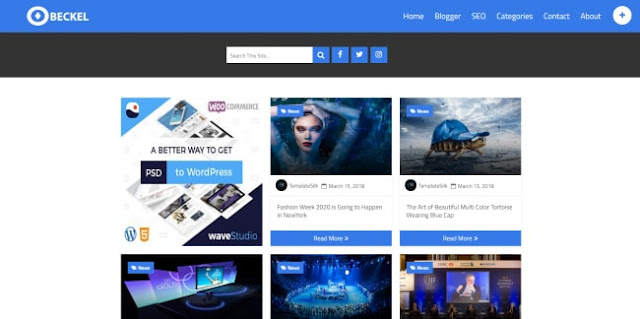Blogger is very robust and easy to operate CMS platform, you don't have to be a geek to operate the dashboard or settings. But with easiness, there comes some limitations, By default you can't create a Contact us page, you have to either you have to use any third party plugin or have to tweak blogger's official contact widget, so that it can work on static pages. Creating a separate page for contact purpose is very professional and also makes your blog clean by hiding unnecessary widgets and plugins So, Lets move further and see How to create Contact Us page in Blogger.
Also Check :- How to Customize Contact From Widget In BloggerFirst Step (Important)
Before following the below tutorial we recommend you to install the contact form widget in your blog, it is very easy process and can be done in minutes, with simple click. We have published a tutorial earlier, so you won't face any difficulties. Please follow How To Add Contact Form Widget In Blogger And Blogspot Blogs.Hiding The widget ( Adding CSS )
Before Editing we recommend you to make a backup of your template, so that anything goes wrong you still have your blog design safe.
The First thing you need to do is to login into your Blogger account and go to >> Templates >> Edit HTML and search for the ending ]]></b:skin> tag and just above it paste the following code.
.sidebar .widget.ContactForm {
display: none!important;
}
Creating A Page ( Adding HTML )
Before Editing we recommend you to make a backup of your template, so that anything goes wrong you still have your blog design safe.
The First thing you need to do is to login into your Blogger account and go to >> Templates >> Edit HTML and search for the ending ]]></b:skin> tag and just above it paste the following code.
<style>
#contact{
background-color:#fff;
margin:30px 0 !important
}
#contact .contact-form-widget{
max-width:100% !important
}
#contact .contact-form-name,#contact .contact-form-email,#contact .contact-form-email-message{
background-color:#FFF;
border:1px solid #eee;
border-radius:3px;
padding:10px;
margin-bottom:10px !important;
max-width:100% !important
}
#contact .contact-form-name{
width:47.7%;
height:50px
}
#contact .contact-form-email{
width:49.7%;
height:50px
}
#contact .contact-form-email-message{
height:150px
}
#contact .contact-form-button-submit{
max-width:100%;
width:100%;
z-index:0;
margin:4px 0 0;
padding:10px !important;
text-align:center;
cursor:pointer;
background:#27ae60;
border:0;
height:auto;
-webkit-border-radius:2px;
-moz-border-radius:2px;
-ms-border-radius:2px;
-o-border-radius:2px;
border-radius:2px;
text-transform:uppercase;
-webkit-transition:all .2s ease-out;
-moz-transition:all .2s ease-out;
-o-transition:all .2s ease-out;
-ms-transition:all .2s ease-out;
transition:all .2s ease-out;
color:#FFF
}
#contact .contact-form-button-submit:hover{
background:#2c3e50
}
#contact .contact-form-email:focus,#contact .contact-form-name:focus,#contact .contact-form-email-message:focus{
box-shadow:none !important
}
</style>
<div class="contact-form">
<div class="contact section" id="contact" style="display: block;">
<div class="widget ContactForm" id="ContactForm1">
<div class="contact-form-widget">
<div class="form">
<form name="contact-form">
<input class="contact-form-name" id="ContactForm1_contact-form-name" name="name" placeholder="Name" size="30" type="text" value="" />
<input class="contact-form-email" id="ContactForm1_contact-form-email" name="email" placeholder="Email" size="30" type="text" value="" />
<textarea class="contact-form-email-message" cols="25" id="ContactForm1_contact-form-email-message" name="email-message" placeholder="Message" rows="5"></textarea>
<input class="contact-form-button contact-form-button-submit" id="ContactForm1_contact-form-submit" type="button" value="Send" />
<br />
<div style="text-align: center; width: 100%;">
<div class="contact-form-error-message" id="ContactForm1_contact-form-error-message">
</div>
<div class="contact-form-success-message" id="ContactForm1_contact-form-success-message">
</div>
</div>
</form>
</div>
</div>
</div>
</div>
</div>
Conclusion
Congrats !! You have made it. now you have learned that How to create Contact Us page in Blogger Visit your blog and check the awesome widget live in action, This is the Part -III of the Tutorial, Hope you liked this tutorial, if you enjoyed then please share it with your friends, we are working hard to develop more such awesome widgets please stay tuned with Us. Vaarwel !! (Goodbye in Dutch!! hahaha).